|
|
4 years ago | |
|---|---|---|
| bin | 4 years ago | |
| config | 4 years ago | |
| docs | 4 years ago | |
| hosts | 4 years ago | |
| modules | 4 years ago | |
| .gitattributes | 4 years ago | |
| .gitignore | 4 years ago | |
| .gitmodules | 4 years ago | |
| Dockerfile | 4 years ago | |
| LICENSE | 4 years ago | |
| README.org | 4 years ago | |
| early-init.el | 4 years ago | |
| init.el | 4 years ago | |
README.org
Dotfiles
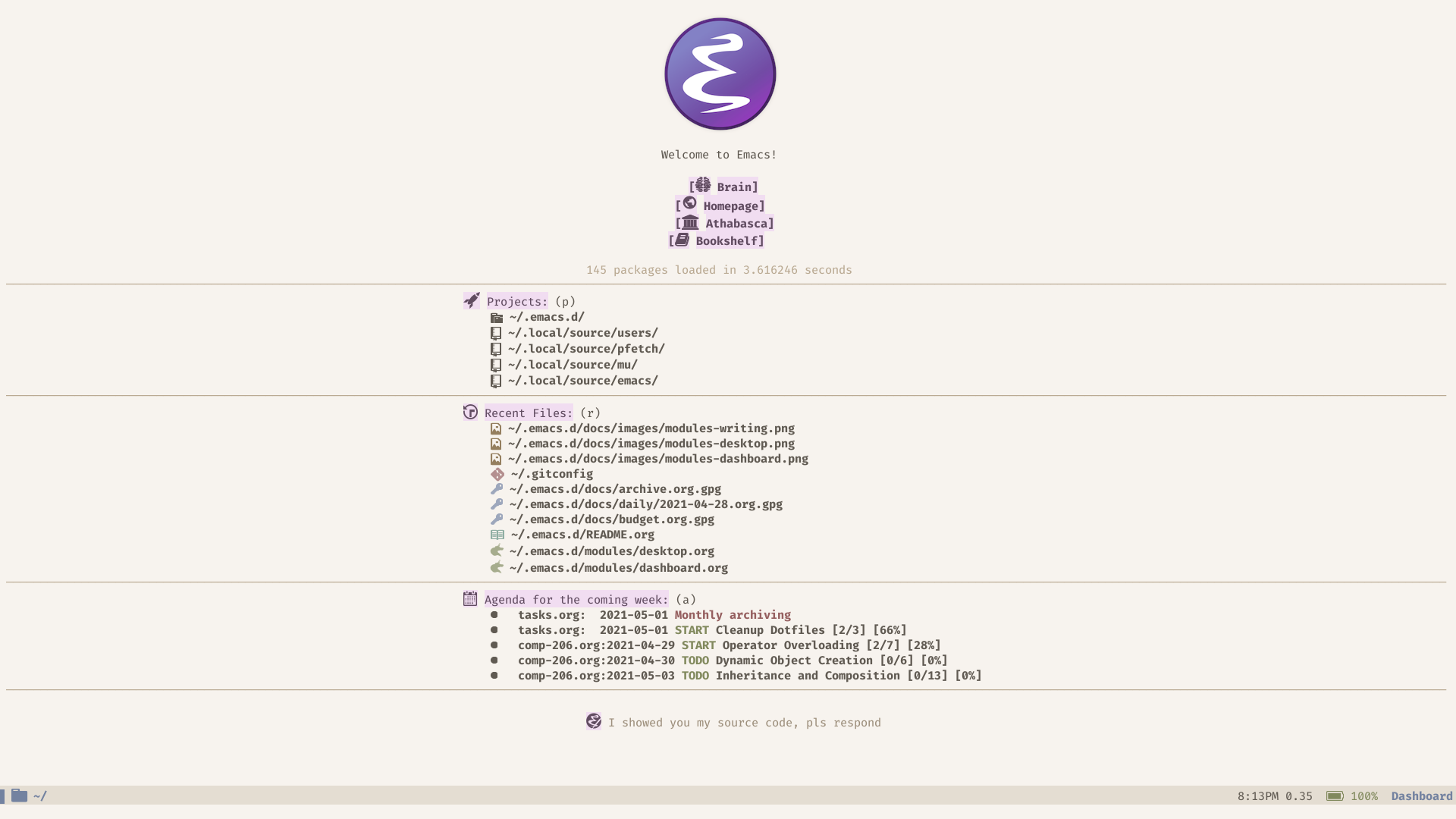
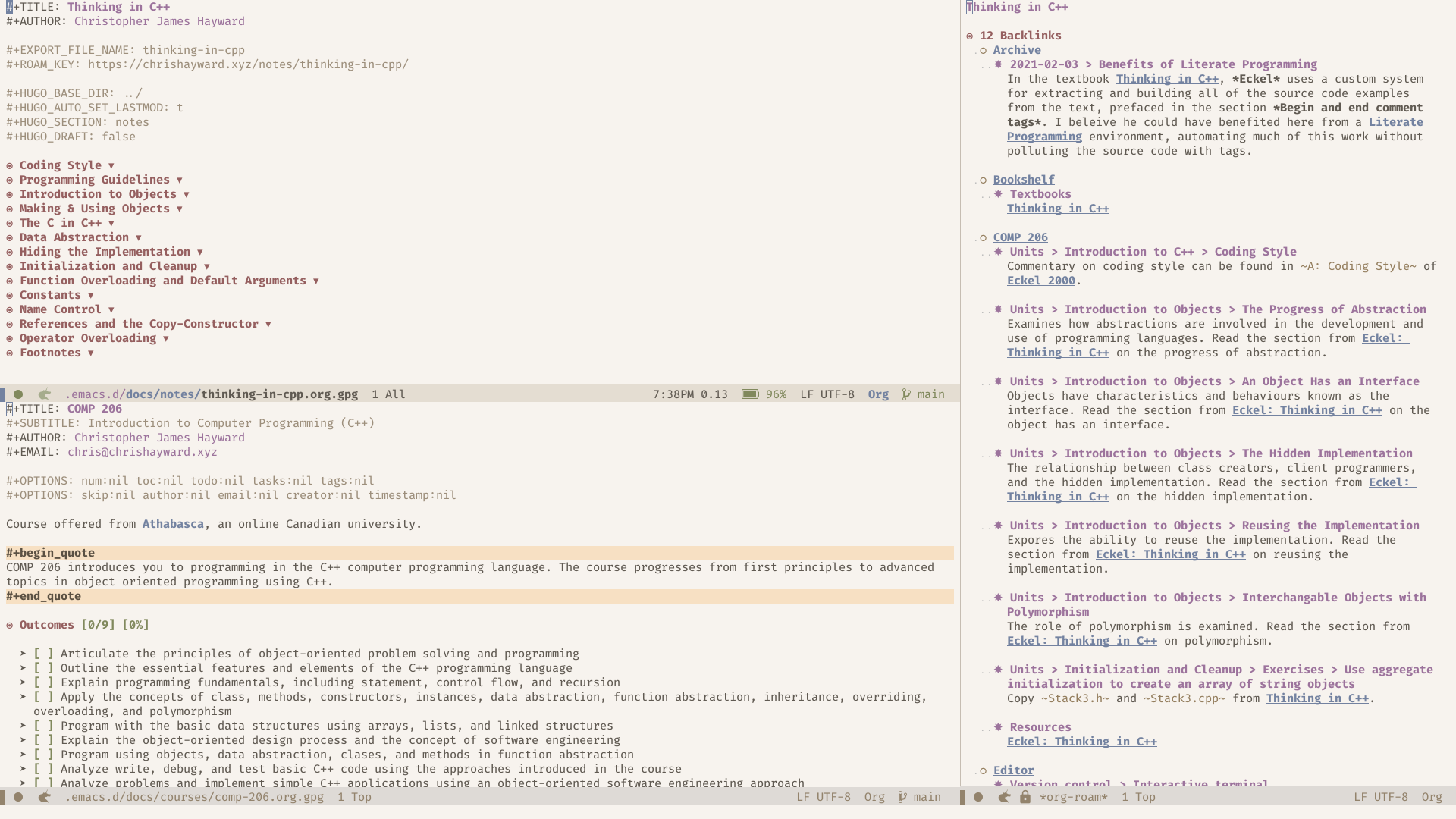
Portable GNU/Emacs1 dotfiles. Built for Life, Liberty, and the Open Road.
-
100% Literate
-
100% Immutable
-
100% Reproducible
Options
All of the options available for configuration are defined here. They may be overriden in a host configuration, and are read by the definitions in the modules. All of the variables are prefixed with dotfiles/ to avoid name collision with other functions and packages. All of the available modules are defined in dotfiles/modules-p. The variable is constant, meaning it cannot be modified. Each time a new module is added, it must be included in this list.
(defconst dotfiles/modules-p
'(core
editor
shell
email
terminal
encryption
desktop
writing
presentations
website
capture
projects
development
interface
dashboard)
"All of the available modules.")
After the host configuration has loaded, the modules defined in dotfiles/modules are loaded sequentially. By default, the value of dotfiles/modules is equal to dotfiles/modules-p. This means that all of the modules will load by default. Remove symbols from this list in a host configuration, or override it entirely to modify this behaviour.
(defvar dotfiles/modules dotfiles/modules-p "All of the enable modules, default value equal to `dotfiles/modules-p'.")
Environment variables
Some of the behaviour in Emacs depends on the values of mutable environment variables. To reduce confusion in my own configuration, the values are read when Emacs starts, and then written to once the configuration has loaded. This allows the values to be overriden in a host configuration, without modifying the environment variable prior to starting.
(defvar dotfiles/browser (getenv "BROWSER") "Default system web browser.") (defvar dotfiles/language (getenv "LANG") "Default system dictionary language.")
Look and feel
Define the options for the unified system font. The default is Fira Code due to its readability and support for ligatures. All font faces will be set with this value. Any variations to the font sizes are based on the value defined here as well, reducing the number of places to make modifications to when changing fonts.
(defvar dotfiles/font "Fira Code" "Unified system font family.") (defvar dotfiles/font-size 96 "Unified system font size.")
Certain actions like code completions, or binding suggestions, can be configured to wait for a specific delay before offering their respective choices. I prefer to keep this value low, so that suggestions are shown immediately. This can have an affect on the performance of Emacs on older hardware. Adjust accordingly.
(defvar dotfiles/idle 0.0 "Delay time before offering suggestions and completions.")
Prefix all of the custom keybinding actions with SPC, a tehcnique that comes from Doom / Spacemacs. In some situations, namely when using the Desktop module, the leader key may not always be available. The global prefix should be used in these circumstances.
(defvar dotfiles/leader-key "SPC" "The all-powerful leader key.") (defvar dotfiles/leader-key-global (concat "C-" dotfiles/leader-key) "Global prefix for the all-powerful leader key.")
Productivity
The location of source code projects for indexing in the Projects module are defined here. These projects will integrate their TODOs with the local Agenda. Override this setting in a host configuration, with the DOTFILES_PROJECTS environment variable, or use the default value of ~/.local/source/ in compliance with the XDG Base Directory specification.
(defvar dotfiles/projects
(or (getenv "DOTFILES_PROJECTS")
(expand-file-name "~/.local/source"))
"Location of source code projects.")
Security
The local password store should be cloned prior to initialization. Override this setting in a host configuration, with the DOTFILES_PASSWORDS environment variable, or use the default value of ~/.password-store, which is what GNU pass will assume.
(defvar dotfiles/passwords
(or (getenv "DOTFILES_PASSWORDS")
(expand-file-name "~/.password-store"))
"Location of the local password store.")
Since I keep all of my writing in this repository, I encrypt most of my Org files with GPG. Define the key to encrypt them for / to. Override this in a host configuration file.
(defvar dotfiles/public-key "37AB1CB72B741E478CA026D43025DCBD46F81C0F" "GPG kley to encrpy org files for/to.")
Hosts
Each host machines configuration loaded immediately after declaring the options, before applying any configuration. This allows system to system control while remaining immutable. Override any of the available options configurations in a host file. Here's some examples to get started:
Begin the process by loading any host specific option overrides. The host configuration tangles, and loads (if it exist) using the systems name. If a host definition doesn't exist the default values remain.
(let ((host-file (concat dotfiles/home "/hosts/" system-name ".org")))
(when (file-exists-p host-file)
(org-babel-load-file host-file)))
Modules
Breaking down the project into logical units or chapters to keep the code more maintainable and organized. This is also a fundamental requirement to achieve the goal of modularity. Below are details of the modules, and their respective dependencies.
All of the modules in dotfiles/modules load after the host overrides. By default, all of the packages defined in dotfiles/modules-p load. Override this behaviour in a host configuration file.
(dolist (m dotfiles/modules)
(let ((mod-file (concat dotfiles/home "/modules/" (symbol-name m) ".org")))
(when (file-exists-p mod-file)
(org-babel-load-file mod-file))))