5.0 KiB
Desktop
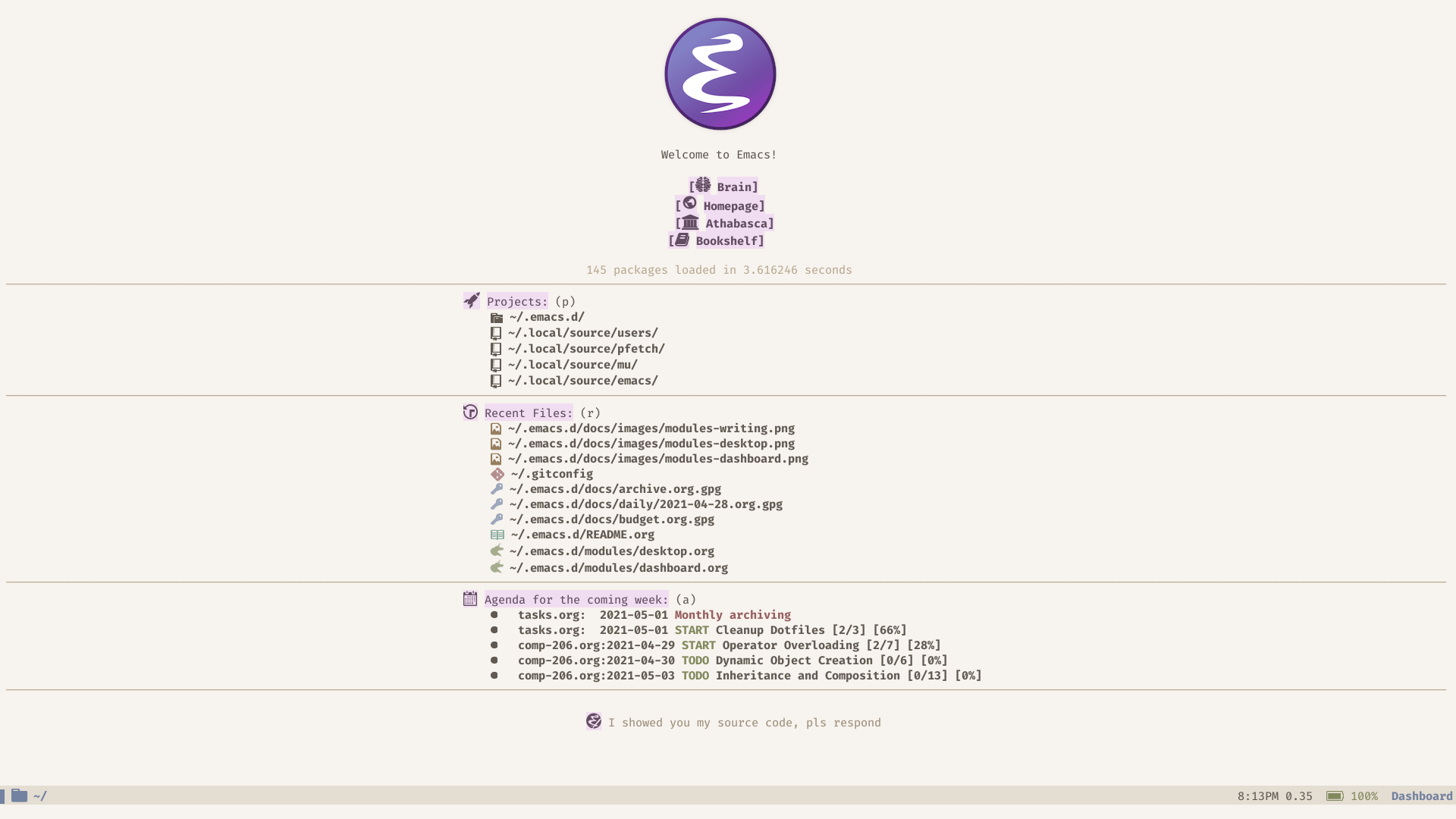
I use Emacs as a Desktop Environment with the EXWM1 package. It allows Emacs to function as a complete tiling window manager for X112.
Initialization
My workflow includes launching the window manager with Xinit3, without the use of a display manager, controlling everything within Emacs. In addition, compton is used as a display compositor, and slock for a screen lock.
compton & xss-lock -- slock & exec dbus-launch --exit-with-session emacs -mm --debug-init
Create a symbolic link(s)
Xinit3 reads its configuration from ~/.xinitrc. Override this location with a link to the custom configuration.
(dotfiles/symlink "~/.emacs.d/config/xinitrc"
"~/.xinitrc")
Desktop environment
Use the desktop-environment package to automatically bind well-known programs for controlling the volume, brightness, media playback, and many other XF86 functionality bindings.
(use-package desktop-environment
:after exwm
:custom (desktop-environment-brightness-small-increment "2%+")
(desktop-environment-brightness-small-decrement "2%-")
(desktop-environment-brightness-normal-decrement "5%-")
(desktop-environment-brightness-normal-decrement "5%-")
:config (desktop-environment-mode))
Keyboard tweaks
Use XModmap to swap CapsLock and Ctrl to keep common bindings on the home row.
clear lock clear control keycode 66 = Control_L add control = Control_L add Lock = Control_R
(dotfiles/symlink "~/.emacs.d/config/xmodmap"
"~/.Xmodmap")
Browser integration
Write out the $BROWSER variable so other applications can pick up the custom browser.
-
Place custom keybindings for browsing behind
SPC b-
URL with
u -
URL at point with
p -
URL at cursor with
c
-
(setenv "BROWSER" dotfiles/browser) (dotfiles/leader "u" '(:ignore t :which-key "Browse") "uu" '(browse-url :which-key "URL") "up" '(browse-url-at-point :which-key "Point") "uc" '(browse-url-at-cursor :which-key "Cursor"))
Displays detection
When the window manager first launches the init-hook executes, allowing us to define some custom logic.
-
Display time and date
-
Display battery info (if available)
In my personal configuration, I do not want the battery or time displayed within Emacs when it's not running as desktop environment because that information is typically already available.
(defun dotfiles/init-hook () (exwm-workspace-switch-create 1) (setq display-time-and-date t) (display-battery-mode 1) (display-time-mode 1))
Using autorandr with pre configured profiles, switching screens (AKA hot plugging) is also handled through a hook.
(defun dotfiles/update-display () "Update the displays by forcing a change through autorandr." (dotfiles/run-in-background "autorandr --change --force"))
Window manager
Connect our custom hooks and configure the input keys, a custom layer for key capture layers.
-
Enable
randrsupport -
Pass through to Emacs
-
M-xto Emacs -
C-gto Emacs -
C-SPCto Emacs
-
-
Bindings with
S(Super / Win)-
Reset
S-r -
Launch
S-& -
Workspace
S-[1..9]
-
(use-package exwm
:when (window-system)
:custom (exwm-workspace-show-all-buffers t)
(exwm-input-prefix-keys
'(?\M-x
?\C-g
?\C-\ ))
(exwm-input-global-keys
`(([?\s-r] . exwm-reset)
,@(mapcar (lambda (i)
`(,(kbd (format "s-%d" i)) .
(lambda ()
(interactive)
(exwm-workspace-switch-create ,i))))
(number-sequence 1 9))))
:config (require 'exwm-randr)
(exwm-randr-enable)
(add-hook 'exwm-init-hook #'dotfiles/init-hook)
(add-hook 'exwm-randr-screen-change-hook #'dotfiles/update-display)
(add-hook 'exwm-update-class-hook (lambda () (exwm-workspace-rename-buffer exwm-class-name)))
(dotfiles/update-display)
(exwm-enable))