7.1 KiB
Interface
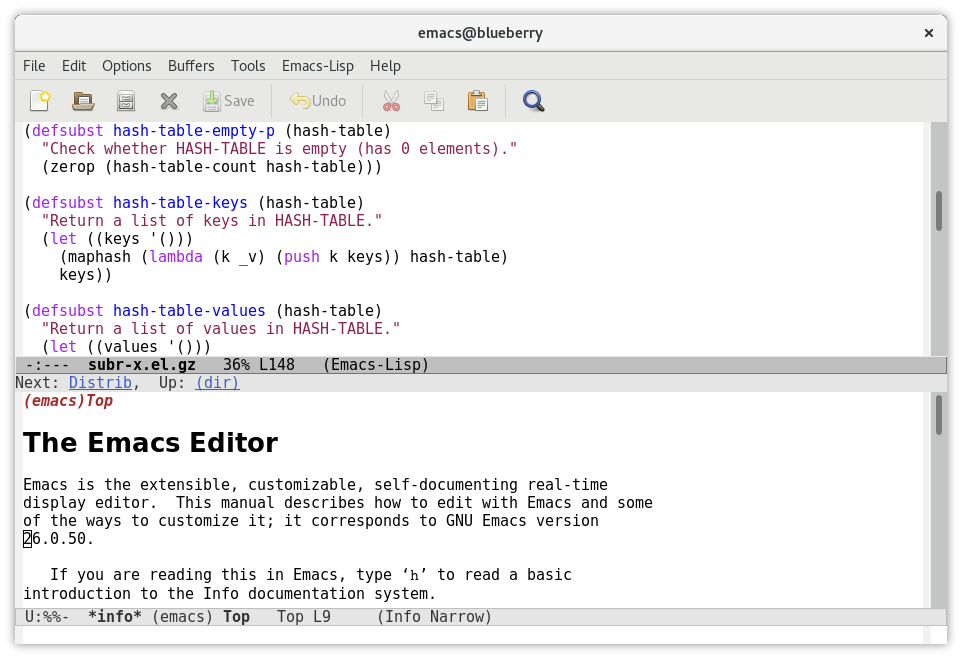
Bring Emacs out of the eighties
Menu completion
There's a lot of occasions Emacs asks to input text to match a file name in a directory, just one example of an oppertunity for a completion system. Swiper1 is a family of packages that work towards this common goal in Emacs.
Selection menu
Ivy1 is a powerful selection menu for Emacs.
(use-package ivy :diminish :config (ivy-mode 1))
Popup selection frame
-
Display
ivycompletions in a popup buffer -
Set
parent-frametonilfor Desktop support
(use-package ivy-posframe
:after ivy
:when (window-system)
:custom (ivy-posframe-display-functions-alist '((t . ivy-posframe-display)))
(ivy-posframe-parameters '((parent-frame nil)))
:config (ivy-posframe-mode 1))
Replace built in commands
Counsel1 is a customized set of commands to replace built in completion buffers.
(use-package counsel :after ivy :custom (counsel-linux-app-format-function #'counsel-linux-app-format-function-name-only) :config (counsel-mode 1))
Switch buffers with ,
Cherry picked from doom.
(dotfiles/leader "," '(counsel-switch-buffer :which-key "Buffers"))
Additional details
Provide more information about each item in the completion menu with Ivy rich2.
(use-package ivy-rich :after counsel :init (ivy-rich-mode 1))
Unified fonts
Write out to all of Emacs' available font faces with the unified font defined in the options.
(set-face-attribute 'default nil :font dotfiles/font :height dotfiles/font-size) (set-face-attribute 'fixed-pitch nil :font dotfiles/font :height dotfiles/font-size) (set-face-attribute 'variable-pitch nil :font dotfiles/font :height dotfiles/font-size)
Text scaling
Define a transient keybinding for Scaling the text.
(defhydra hydra-text-scale (:timeout 4)
"Scale"
("j" text-scale-increase "Increase")
("k" text-scale-decrease "Decrease")
("f" nil "Finished" :exit t))
-
Scale the text inside of buffers with
SPC t f-
Increase
j -
Decrease
k -
Finished
f
-
(dotfiles/leader "tf" '(hydra-text-scale/body :which-key "Font"))
Icon fonts
Dired feels more modern with prioritized icon fonts using All the Icons3. This makes navigation and visually parsing directories much faster, given that file types are quickly identified by their corresponding icons.
(use-package all-the-icons)
Integration with the All the Icons Dired4package.
(use-package all-the-icons-dired :hook (dired-mode . all-the-icons-dired-mode))
Symbols
Ligatures
Enable font ligatures via Fira Code mode7.
-
Perform when Fira Code is the current font
-
Don't enable on TTY
(use-package fira-code-mode
:when (and (window-system)
(equal dotfiles/font "Fira Code"))
:hook (prog-mode org-mode))
Toggle global ligature mode with SPC t g.
(dotfiles/leader "tg" '(global-fira-code-mode :which-key "Ligatures"))
Emojification
Gotta have those emojis, first class support for Emacs via the Emacs-emojify8 package.
(use-package emojify :when (window-system) :hook (after-init . global-emojify-mode))
-
Place Emojify8 bindings behind
SPC f-
List with
l -
Search with
s -
Insert with
i -
Describe with
d
-
(dotfiles/leader "f" '(:ignore t :which-key "Emojify") "fl" '(emojify-list-emojis :which-key "List") "fs" '(emojify-apropos-emoji :which-key "Search") "fi" '(emojify-insert-emoji :which-key "Insert") "fd" '(emojify-describe-emoji :which-key "Describe"))
Modern themes
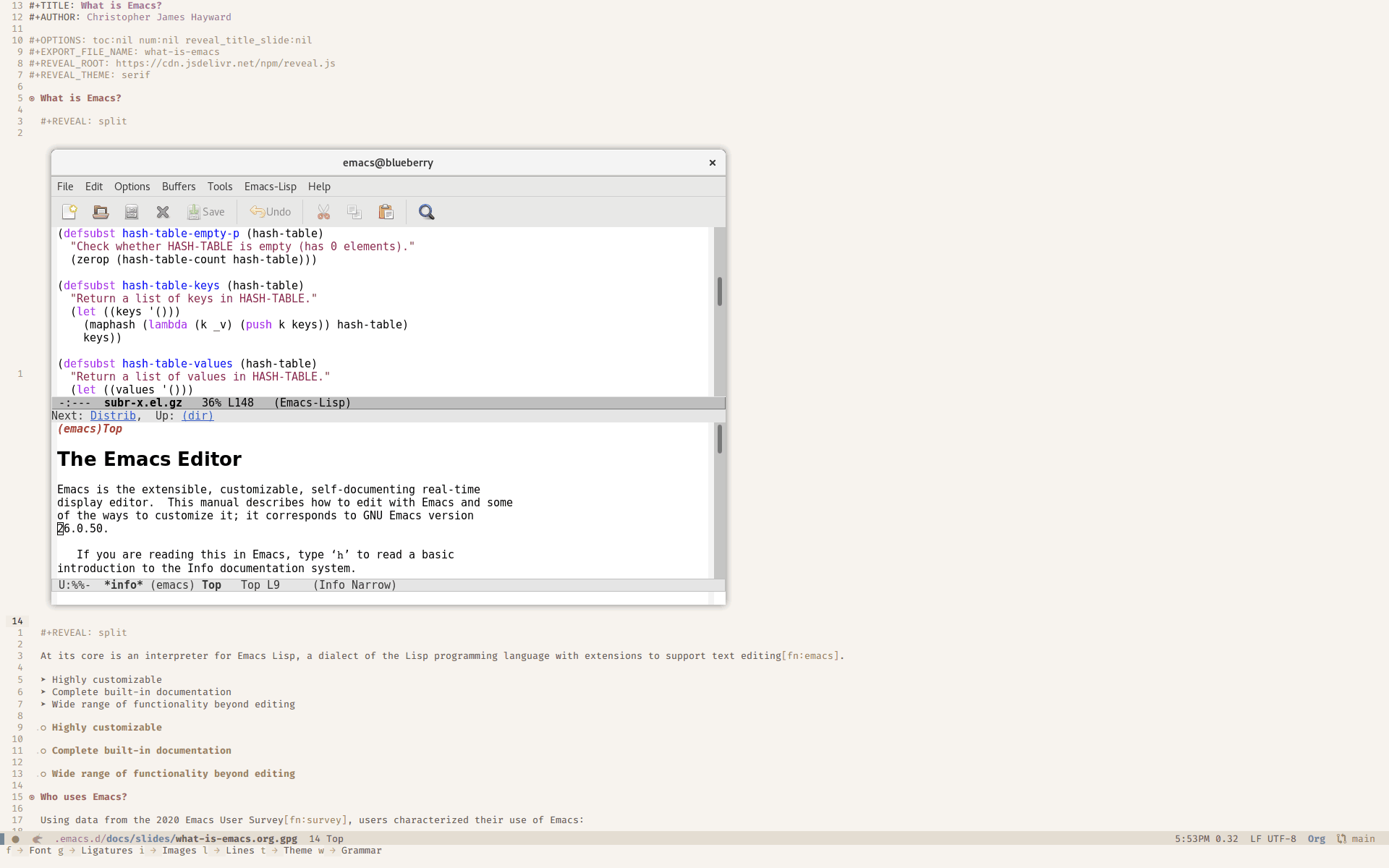
High quality and modern colour themes are provided in the Doom Themes9 package.
(use-package doom-themes :init (load-theme 'doom-moonlight t))
Load a theme with SPC t t.
(dotfiles/leader "tt" '(counsel-load-theme t t :which-key "Theme"))
Status bar
Doom modeline10 provides an elegant and modern status bar / modeline.
(use-package doom-modeline :custom (doom-modeline-height 16) :config (doom-modeline-mode 1))
Line numbering
Relative line numbers are important when using VI emulation keys. You can prefix commands with a number, allowing you to perform that action that number of times. Useful when navigating around pages that are hundreds, or even thousands of lines long.
5: 4: 3: 2: 1: 156: << CURRENT LINE >> 1: 2: 3: 4: 5:
(use-package linum-relative
:commands (linum-relative-global-mode)
:custom (linum-delay t)
(linum-relative-backend 'display-line-numbers-mode))
Toggle line numbers with SPC t l.
(dotfiles/leader "tl" '(linum-relative-global-mode :which-key "Lines"))
Parenthesis
Colourize nested parenthesis with Rainbow delimeters11.
(use-package rainbow-delimiters :hook (prog-mode . rainbow-delimiters-mode))
Superstar
Make headline stars super with Org superstar mode12.
(use-package org-superstar :when (window-system) :after org :hook (org-mode . org-superstar-mode))